New to drips?
We’ve all heard the phrase: “work smarter, not harder.” When it comes to communicating with potential customers, drip campaigns might be the time-saving solution you need.
A drip campaign is a series of emails sent automatically, which may be based on actions contacts have taken in relation to your business’s online presence.
Drips may also be referred to as workflows, journeys or automated emails, depending on where you work. At ColinKurtis, we utilize Hubspot, Mailchimp, Pardot and Constant Contact to build drip campaigns on behalf of our clients. There are many other options out there, so take time to select which platform best fits your needs.
Why and when to use a drip?
Drips can streamline so much of your communication, saving you both time and money.
Mailchimp provides a great list of drip opportunities, including welcome emails, product recommendations, abandoned shopping carts, lead nurturing, anniversaries, reordering prompts and unsubscribe emails, to name a few. Consider which opportunities fit your business and leads best.
Still not convinced?
According to Campaign Monitor, automated emails have increased conversion rates by as much as 50 percent for B2C marketers. If that’s not enough, Hubspot cites automated campaigns as one of the most effective strategies for email marketing.
Ready to get started?
Once you have selected where your drip will live and what it will accomplish, follow these steps to create your first drip campaign:
- Define the purpose of your drip. Are you simply welcoming a new email subscriber to learn more about your products? Or are you hoping to schedule meetings with your contacts? The options are endless!
- Determine what (if any) final action by your audience is desired. If you are sending general information to inform contacts more about your business, maybe no action is needed, and emails can just be sent (automatically, of course).If you are hoping for your contacts to take a specific step, like scheduling a meeting, maybe a click on your “schedule meeting” email button is what concludes your campaign.
- Plan out your drip on paper. This means writing out the different steps of your drip before implementing it.Every tool for distributing drips has different capabilities when it comes to triggers, which are the determining factors for how a contact moves or doesn’t move through a drip. Be sure to keep your plan in line with those capabilities. Your plan should also include the amount of time between each action and/or email.
- Create your emails. Make sure your emails look 100% ready before adding them into your drip.
- Build your workflow/automation. This should include selecting what contacts will receive the drip emails. It could be a list of contacts you already have, contacts who complete a form or some other determining factor.
- Test, test, test. Test your drip to yourself and others to make sure it is functioning correctly before going live.
- Turn on your drip. Check in later that day or the next day to make sure contacts have moved through as you envisioned.
- Analyze your results on a regular basis. We suggest at least once a quarter.
- Adjust your drip based on the results you see for better performance.
Keep in touch with potential clients more easily; follow these steps and see what a drip can do for your business. Or, save yourself even more time and let the ColinKurtis team set one up for you! Contact Mitch Robinson at mitch@colinkurtis.com or call 815-965-6657 EXT. 1 to start automating your email communication.
Blog post from:
Matt Hensler
Vice President, Digital Integration
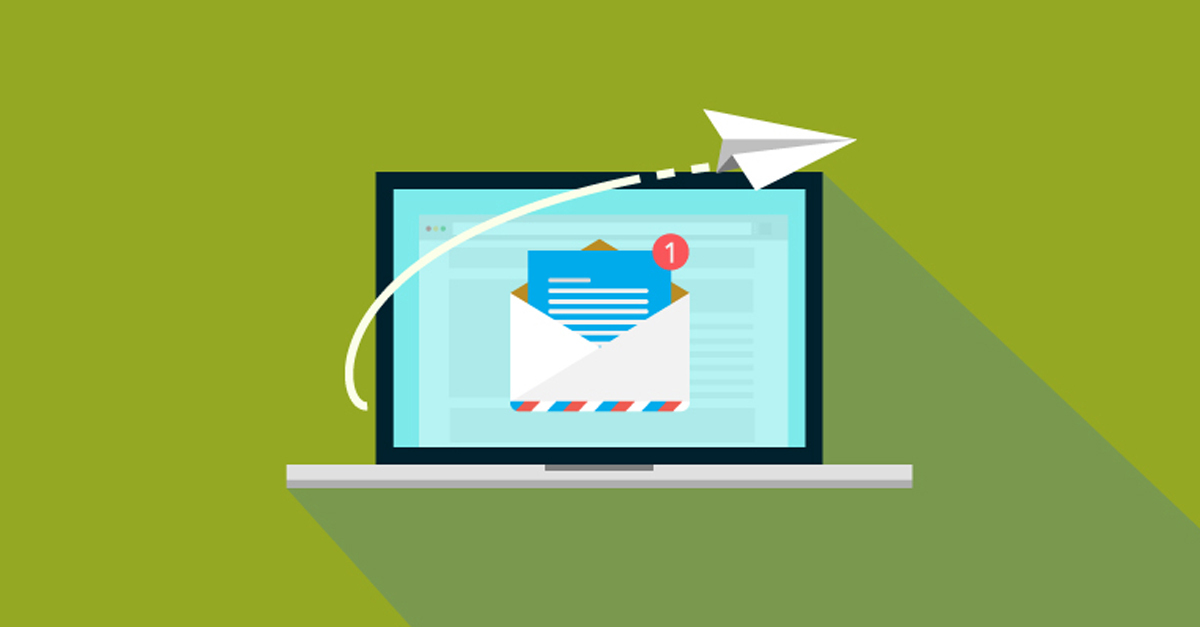

Leave A Comment